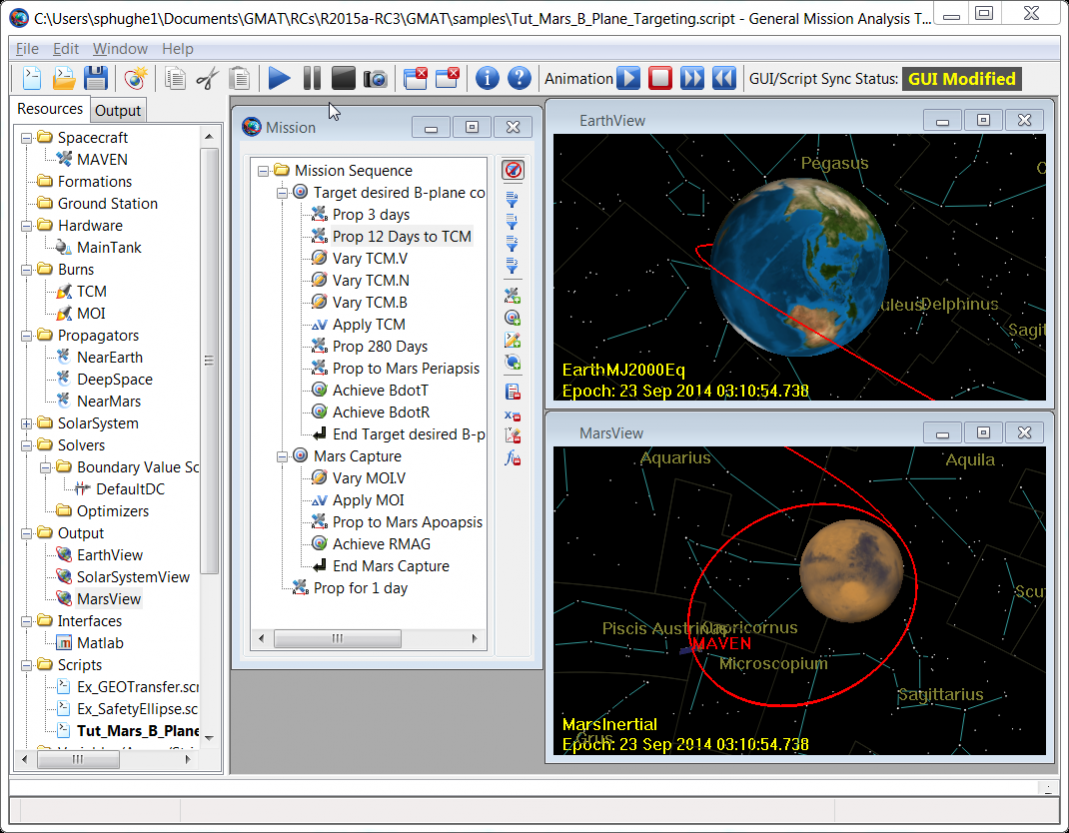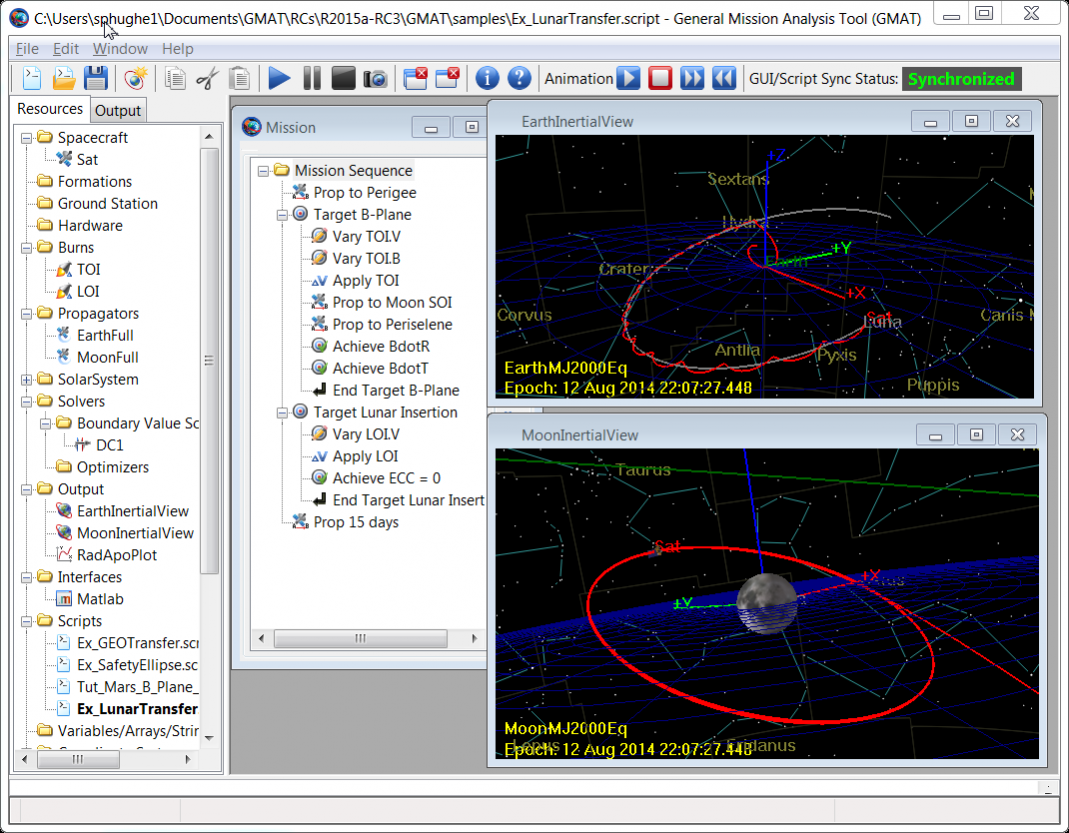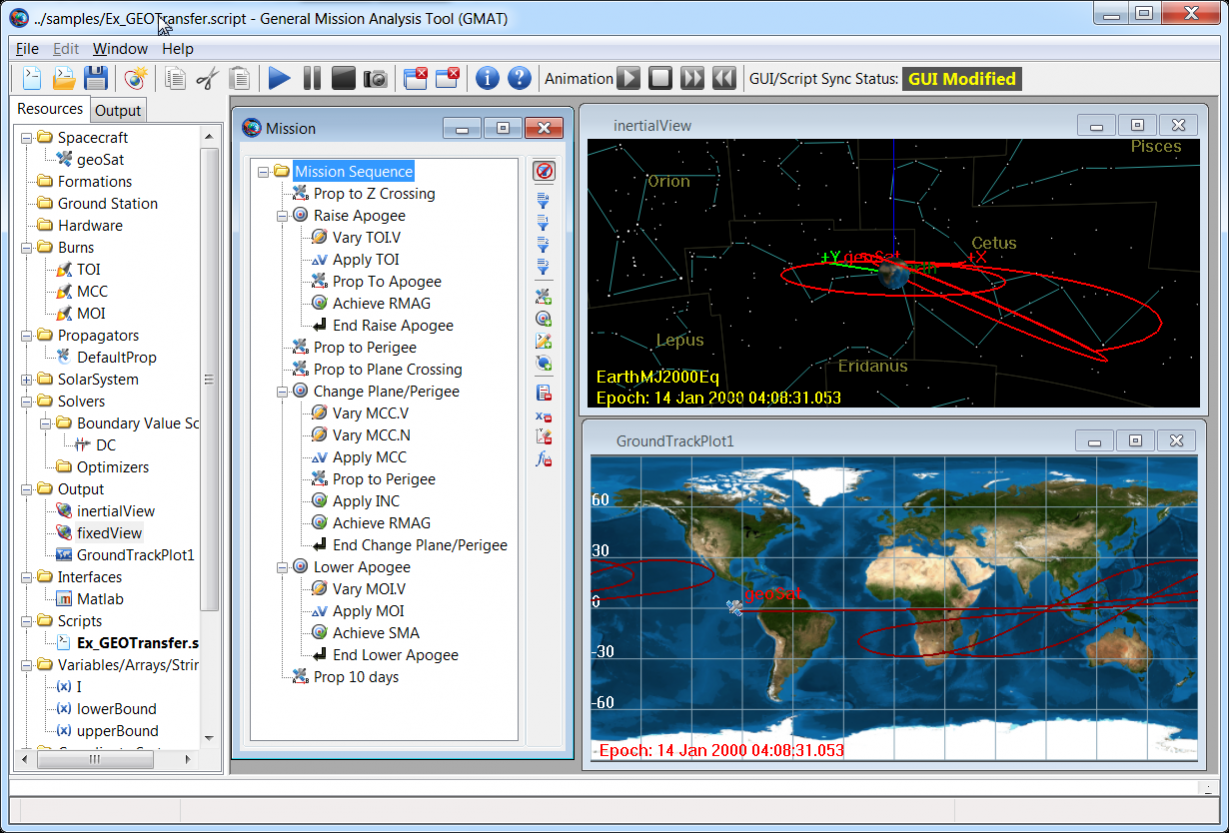GMAT
Free Version
Publisher Description
The General Mission Analysis Tool (GMAT) is an open-source tool for space mission design and navigation. GMAT is developed by a team of NASA, private industry, and public and private contributors.
The GMAT development team is pleased to announce the release of GMAT version R2020a. New features in this release include a new 3D graphics engine based on OpenFrames, the first production-quality C++ release of the Collocation Stand-Alone Library and Toolkit (CSALT), a new optimal control subsystem that supports finite-thrust optimization, a new (beta) API developed to provide users low-level access to GMAT functionality and to support interoperability between NASA's GMAT, Copernicus, and MONTE software applications, a new continuous thrust mission design and navigation feature, and a new (alpha) Extended Kalman Filter Smoother with process noise. For a complete list of new features, compatibility changes, and bug fixes, see the R2020a Release Notes in the Users Guide.
Features
- Spacecraft Mission Design and Navigation
- Full Mission Lifecycle Support
- High Fidelity NASA Open Source Software
- Optimized Maneuver and Trajectory Design
- Operational Orbit Determination with Measurement Simulation Capability
- Extendable and Customizable
- Impulsive DeltaV and Continuous (Low, Medium, High) Thrust Modeling
About GMAT
GMAT is a free software published in the Computer list of programs, part of Education.
This Computer program is available in English. It was last updated on 22 April, 2024. GMAT is compatible with the following operating systems: Linux, Mac, Windows.
The company that develops GMAT is dcooley. The latest version released by its developer is 1.0. This version was rated by 1 users of our site and has an average rating of 5.0.
The download we have available for GMAT has a file size of 329.05 MB. Just click the green Download button above to start the downloading process. The program is listed on our website since 2020-07-27 and was downloaded 191 times. We have already checked if the download link is safe, however for your own protection we recommend that you scan the downloaded software with your antivirus. Your antivirus may detect the GMAT as malware if the download link is broken.
How to install GMAT on your Windows device:
- Click on the Download button on our website. This will start the download from the website of the developer.
- Once the GMAT is downloaded click on it to start the setup process (assuming you are on a desktop computer).
- When the installation is finished you should be able to see and run the program.